
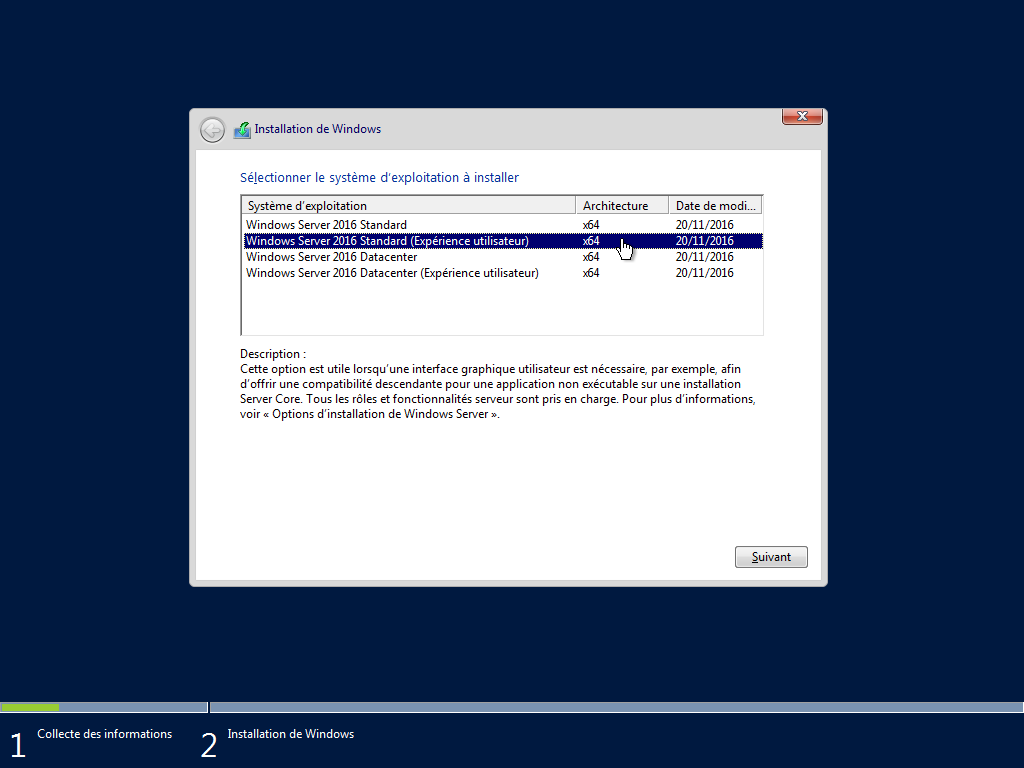
I know this is possible on Windows CE as I've done it before from an old iPaq. What I really want is to be able to RDP from it to my desktop. Hi, I have just bought this Windows CE device (5.0 build 1400): Its not as powerful or snappy as a laptop but does the job and I'm able to browse easily. This update rollup resolves the security issues that are described in the following article in the Microsoft Knowledge Base. An update rollup is available for Windows Remote Desktop client for Windows Embedded CE 6.0. Free Remote Desktop to a Windows CE device 0.00 KB. You can change your user codes directly from your Vivint Go!Control panel.Please find below the server and the client for the Windows CE remote desktop connection. 8At this point, go to your light module and make sure it's plugged in where you want it and. If you are not sure what your code is or you are having problems getting into the installer toolbox, chat in for assistance. You need to click on the software version to get to the installer toolbox. Secret Duress User 8 code is 2580, and this can be used to disarm a Vivint panel, thus enabling the vulnerability, and code viewing and backdoor User code creation. Here is how: On disarmed panel, click 'security' click 'menu', click 'toolbox', enter 2203, click 'user management'. Is there a way that I can autopopulate the filed? If I type in all W's I can only get 8 characters in the field. The really strange part is the field is limited by visible space, if I type in all i's I can get 49 characters into the field. If I have a longer login name like JohnathanRodriguez1 then the user name field will only allow JohnathanRodriguez and there is not enough room for the last character. If I am using the login name JonDoe everything works.

The problem is that the user name field to login is locked by the size of the textbox on the screen. Good Day I have a windows CE 6.0 device (Motorola MC9190) and we are using the windows RDP client to connect to a server. Any ideas would be greatfully appreciated. I cannot seem to find RDP 7 for CE 6 to install, nor is it available as an update from HP. Rdp 6.0 Xp Microsoft Rdp Client Control Windows 7 Remote Desktop Client Your only choice if you need those clients to work is to reduce the security on your 2012 R2 machine by giving it a cert that your clients are compatible with. If Windows CE 5.0 doesn't support modern certificate standards, I highly doubt you're going to get an update from Microsoft to change that.

Do you know it this is down to the hardware of the HP Thin Client or the client version that is being used, as when I use Windows 7's RDP client to connect, the quality is brilliant. When I use them to connect to my Windows Terminal Server 08 the video streaming and sound quiality is terrible. Hi, I currently purchased some HP t5530s which come with Windows CE 6.


 0 kommentar(er)
0 kommentar(er)
